


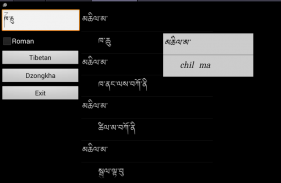
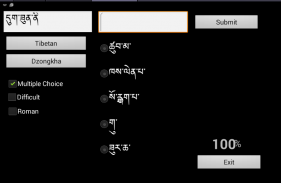
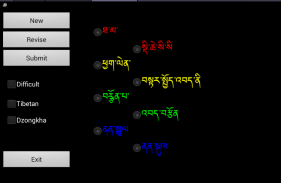


Dzongkha Tibetan Dictionary

คำอธิบายของDzongkha Tibetan Dictionary
Dzongkha Tibetan Dictionary (also with romanisations) – travel dictionary to translate Tibetan to Dzongkha displaying a list of words in Dzongkha or romanised Dzongkha. The dictionary also translates from Dzongkha to Tibetan. Copying a word from the translated list for a reverse translation can be used to find synonyms and to understand the broader use of the Dzongkha word in the Tibetan language. Although the Tibetan Dzongkha dictionary does not provide definitions or examples, the use of the translation software in this way provides you with a mechanism to better understand Dzongkha words in the Tibetan context without the need for definitions. 15K references.
Learning games help to build vocabulary, using flashcard, multiple choice, spelling and word matching.
Play the classic Hangman game.
The word to guess is represented by a row of dashes, giving the number of letters. If the suggested letter occurs in the word, it is displayed in the correct position. If the suggested letter does not occur in the word, one element of the man it drawn. The game is over when the word is complete, or the hanged man is fully drawn.
View the history of words used in the games and click on the list to show synonyms.
Ideal for travelers, business people or students.
May require paid TTS voices
FAQ
Q. How quick are the dictionary searches
A. This app takes up a small amount of space on your device and is very quick
Q. Are there definitions in the dictionary
A. No, but if you touch on any of the found words synonyms are displayed helping to show its use in a broader context
Q. How do I play the flashcard learning game
A. Select the language for the head word and select the matching word from the list below and select Submit.
Q. I am a more advanced learner can I play a harder set of words
A. Yes, tick the Advanced box to play against the full dictionary or untick to play against the 1500 words needed for high school
Q. Can I type an answer for the head word intead of having multiple choices, for the flashcard game
A. Yes, this is for more advanced learners. Untick the Multiple Choice box, type your answer and select Submit.
Q. How do I play the Word Match game
A. Select New, then touch the head word in the left column and it's matching word in the right column. Its colour will change. Repeat this for all words and then select Submit to check the answers
Q. Can I use the Word Match game as a revision aid or word of the day
A. Yes, select Revise to see the left and right words in matching order
Q. Can I see synonyms in the word games
A. Yes, touch any word in the game, after you have submitted your answer, to see synonyms and the broader meanings for each word.
Q. Can I see a list of words that have been used in the games
A. Yes, select Review History from the main menu
Q. Can I see synonyms in the History
A. Yes, touch any word in the history list to display synoyms
Q. Can I clear the game history
A. Yes, use a long touch on the list of word to be prompted to clear the history
Dzongkha พจนานุกรมทิเบต (ยังมี romanisations) - พจนานุกรมการเดินทางไปยังแปลทิเบต Dzongkha แสดงรายการของคำในภาษาซองคาหรือ romanised Dzongkha พจนานุกรมยังแปลมาจากภาษาซองคาทิเบต คัดลอกคำแปลจากรายการสำหรับการแปลย้อนกลับสามารถนำมาใช้เพื่อหาคำพ้องและเข้าใจการใช้ที่กว้างขึ้นของคำ Dzongkha ในภาษาทิเบต แม้ว่าพจนานุกรมทิเบต Dzongkha ไม่ได้ให้คำจำกัดความหรือตัวอย่างการใช้ซอฟต์แวร์การแปลในลักษณะนี้ช่วยให้คุณมีกลไกในการทำความเข้าใจคำ Dzongkha ในบริบทของทิเบตโดยไม่จำเป็นต้องสำหรับคำจำกัดความ 15K อ้างอิง
เกมการเรียนรู้ช่วยในการสร้างคำศัพท์โดยใช้ flashcard หลายทางเลือกการสะกดและการจับคู่คำ
เล่นเกมเพชฌฆาตคลาสสิก
คำที่จะคาดเดาเป็นตัวแทนจากแถวของขีดกลางให้จำนวนตัวอักษร ถ้าตัวอักษรปัญหาที่เกิดขึ้นในคำว่ามันจะแสดงอยู่ในตำแหน่งที่ถูกต้อง ถ้าตัวอักษรปัญหาไม่เกิดขึ้นในคำว่าองค์ประกอบหนึ่งของคนที่มันวาด เกมจะจบลงเมื่อคำเสร็จสมบูรณ์แล้วหรือคนที่แขวนคอถูกดึงมาได้อย่างเต็มที่
ดูประวัติของคำที่ใช้ในการเล่นเกมและคลิกที่รายการที่จะแสดงให้เห็นพ้อง
เหมาะสำหรับนักท่องเที่ยวที่นักธุรกิจหรือนักเรียน
อาจต้องจ่ายเสียง TTS
คำถามที่พบบ่อย
Q. วิธีที่รวดเร็วการค้นหาพจนานุกรม
A. app นี้จะขึ้นเป็นจำนวนเงินขนาดเล็กของพื้นที่บนอุปกรณ์ของคุณและมีความรวดเร็วมาก
Q. มีคำนิยามในพจนานุกรม
A. ไม่มี แต่ถ้าคุณสัมผัสใด ๆ ของคำพ้องพบคำที่ปรากฏจะมีการช่วยในการแสดงการใช้งานในบริบทที่กว้างขึ้น
ถาม: ฉันจะเล่นเกมการเรียนรู้ flashcard วิธี
A. เลือกภาษาสำหรับคำหัวและเลือกคำที่ตรงกันจากรายการด้านล่างและเลือกส่ง
Q. ฉันเป็นผู้เรียนที่สูงขึ้นก็สามารถเล่นชุดของคำยาก
A. ใช่ติ๊กกล่องขั้นสูงที่จะเล่นกับพจนานุกรมเต็มหรือ untick ที่จะเล่นกับ 1500 คำที่จำเป็นสำหรับโรงเรียนมัธยม
Q. ฉันสามารถพิมพ์ตอบสำหรับคำศีรษะ Intead ของการมีตัวเลือกหลายเกม flashcard
A. ใช่นี้เป็นสำหรับผู้เรียนที่สูงขึ้น untick กล่องเลือกหลายพิมพ์คำตอบของคุณและเลือกส่ง
Q. วิธีทำผมเล่นคำพูดการแข่งขันเกม
A. เลือกใหม่แล้วแตะคำหัวในคอลัมน์ด้านซ้ายและก็ตรงกับคำในคอลัมน์ด้านขวา สีของมันจะเปลี่ยน ซ้ำนี้สำหรับทุกคำแล้วเลือกส่งเพื่อตรวจสอบคำตอบ
Q. ฉันสามารถใช้โปรแกรม Word Match เกมเป็นตัวช่วยแก้ไขหรือคำพูดของวัน
A. ได้เลือกแก้ไขเพื่อดูคำซ้ายและขวาเพื่อจับคู่
Q. ฉันสามารถเห็นพ้องในการเล่นเกมคำ
A. ได้สัมผัสคำใด ๆ ในเกมหลังจากที่คุณได้ส่งคำตอบของคุณเพื่อที่จะเห็นคำพ้องและความหมายที่กว้างขึ้นสำหรับแต่ละคำ
Q. ฉันสามารถดูรายชื่อของคำที่มีการใช้ในเกมที่
A. ได้เลือกประวัติการรีวิวจากเมนูหลัก
Q. ฉันสามารถเห็นพ้องในประวัติศาสตร์
A. ได้สัมผัสคำใด ๆ ในรายการประวัติที่จะแสดง synoyms
Q. ฉันสามารถล้างประวัติการเกม
A. ได้ใช้สัมผัสเป็นเวลานานในรายชื่อของคำที่จะได้รับแจ้งให้ล้างประวัติศาสตร์

























